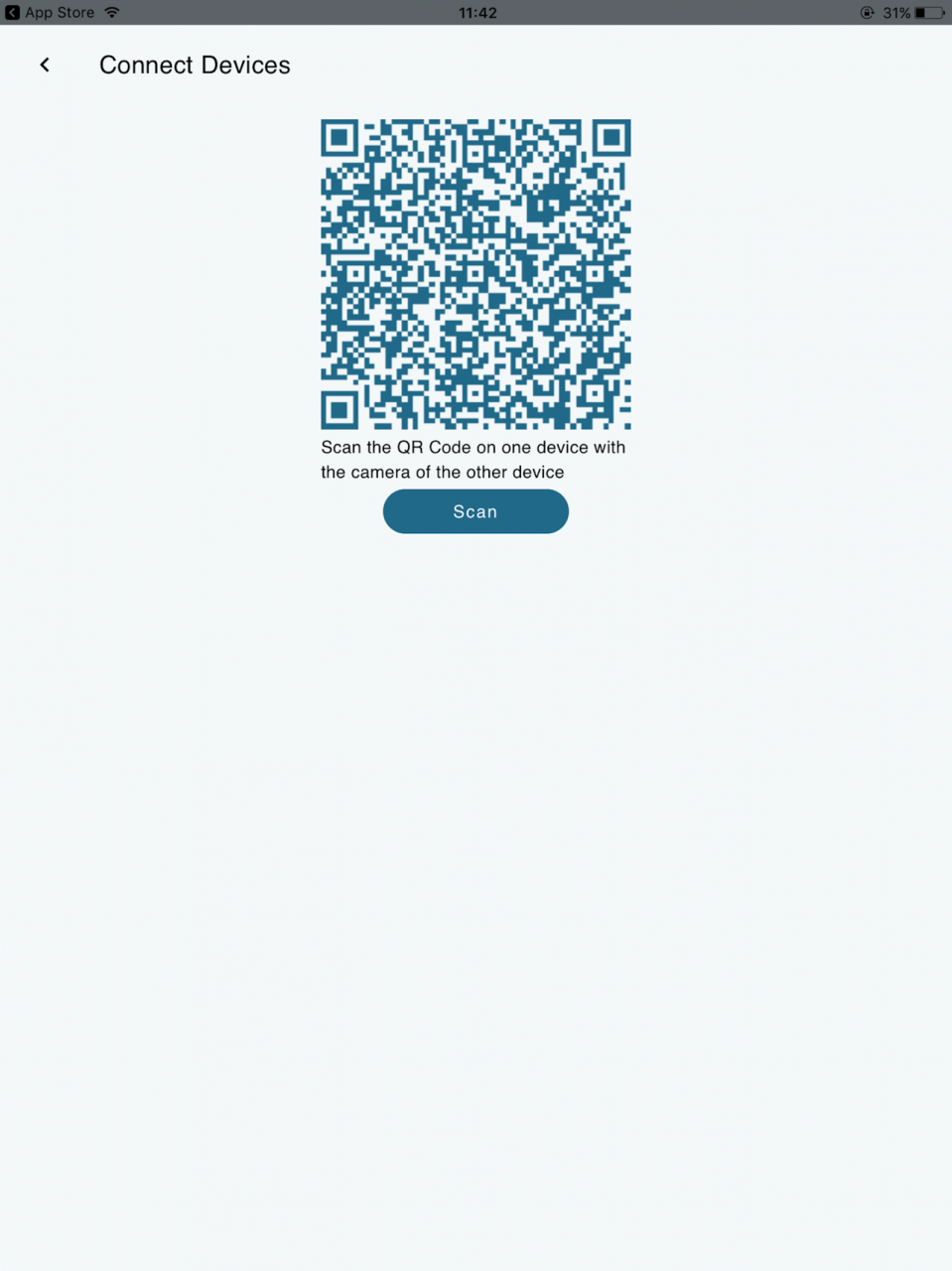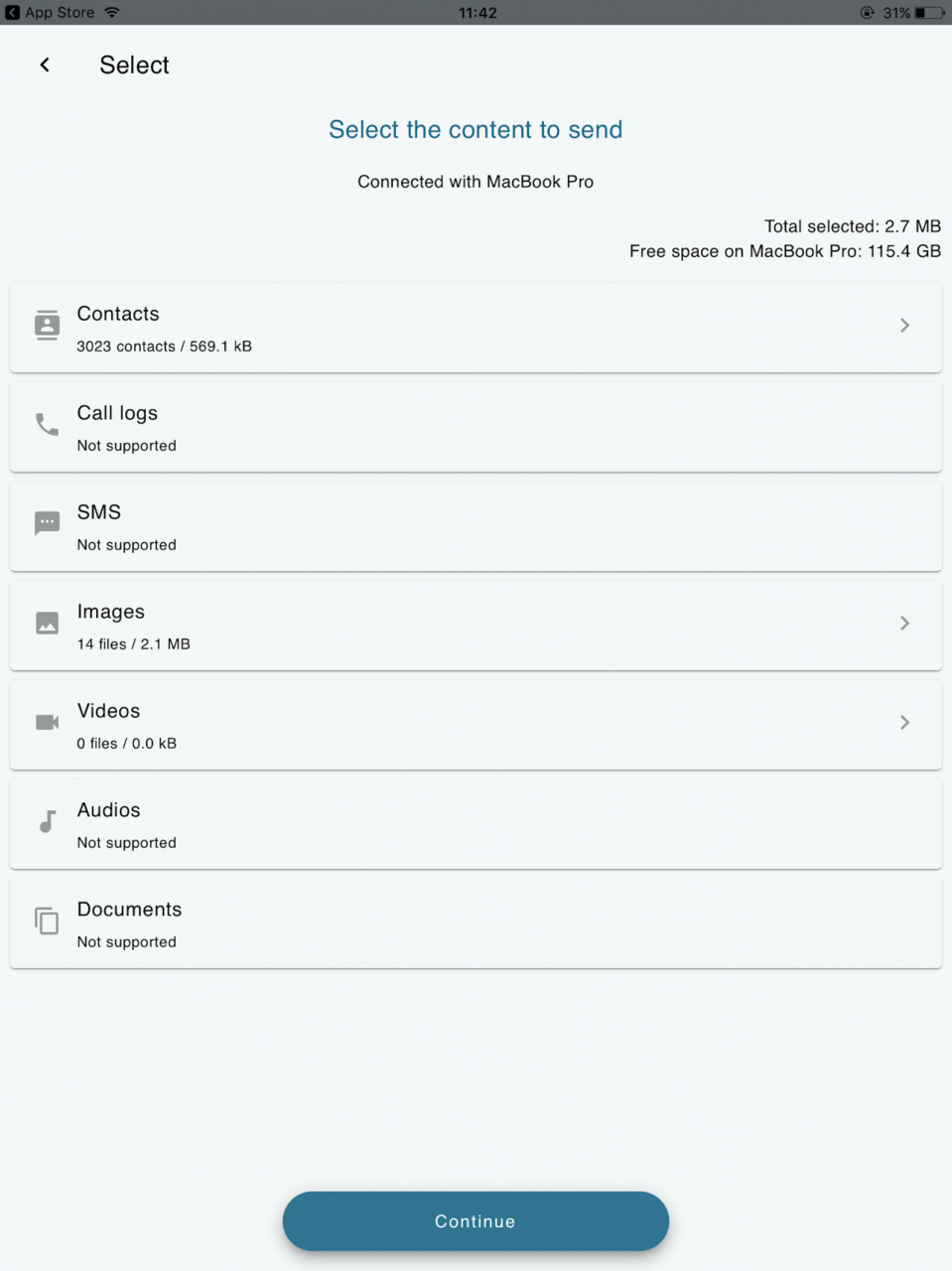X-Transfer 3.2.8
Continue to app
Free Version
Publisher Description
The App:
X-Transfer is a content transfer & backup application used for transferring the user's data, such as personal information and multimedia content, from one device to another.
Use cases:
The App caters use cases such as transferring content to a new device; backing up, restoring and syncing content to a computer for security or archival reasons.
Cross Platform Support:
X-Transfer is a cross-platform transfer & backup solution with versions available also for other platforms including desktops. The application supports the following content: Contacts, Images and Videos.
Repeating a transfer job and restore:
The app allows you to repeat a transfer job previously done, so that it can make incremental backups to the other device like a computer. The data can then be recovered from a backup.
Connection Interruptions:
The app has a capability to auto-reconnect whenever there are connection interruptions during the transfer operation, giving the user a hassle free experience in using the application.
Special Permissions:
As the app's core functionality is to transfer or backup user's data from one device to another, the app should be granted permission to access contacts and media. The app strictly follows Apple Guidelines in bringing attention to the user that such content is being retrieved. The app also mentions the same in the privacy policy in its user experience.
Sep 19, 2020 Version 3.2.8
1. Stability fixes
2. Sell your used phone (in an increasing number of Countries)
About X-Transfer
X-Transfer is a free app for iOS published in the System Maintenance list of apps, part of System Utilities.
The company that develops X-Transfer is WebToGo GmbH. The latest version released by its developer is 3.2.8.
To install X-Transfer on your iOS device, just click the green Continue To App button above to start the installation process. The app is listed on our website since 2020-09-19 and was downloaded 12 times. We have already checked if the download link is safe, however for your own protection we recommend that you scan the downloaded app with your antivirus. Your antivirus may detect the X-Transfer as malware if the download link is broken.
How to install X-Transfer on your iOS device:
- Click on the Continue To App button on our website. This will redirect you to the App Store.
- Once the X-Transfer is shown in the iTunes listing of your iOS device, you can start its download and installation. Tap on the GET button to the right of the app to start downloading it.
- If you are not logged-in the iOS appstore app, you'll be prompted for your your Apple ID and/or password.
- After X-Transfer is downloaded, you'll see an INSTALL button to the right. Tap on it to start the actual installation of the iOS app.
- Once installation is finished you can tap on the OPEN button to start it. Its icon will also be added to your device home screen.